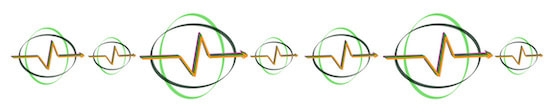Single Steps Learning Blog
We are delighted to have been fully booked for the last few years, which has resulted in very little additional time to keep up-to-date with our 'blog'! We are leaving the page active so that our previous 'blogs' remain accessible.
We do add to our social media accounts regularly, so please follow us on Facebook (@singlestepslearning) or X (@singlestepsblog).
We do add to our social media accounts regularly, so please follow us on Facebook (@singlestepslearning) or X (@singlestepsblog).
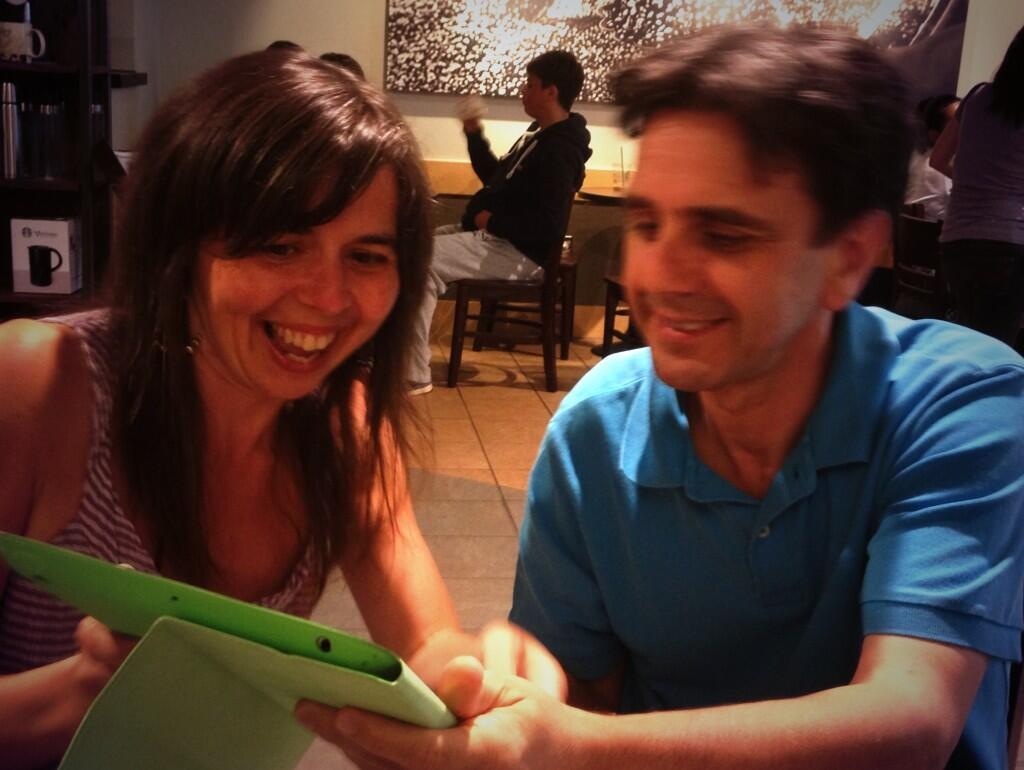



 RSS Feed
RSS Feed